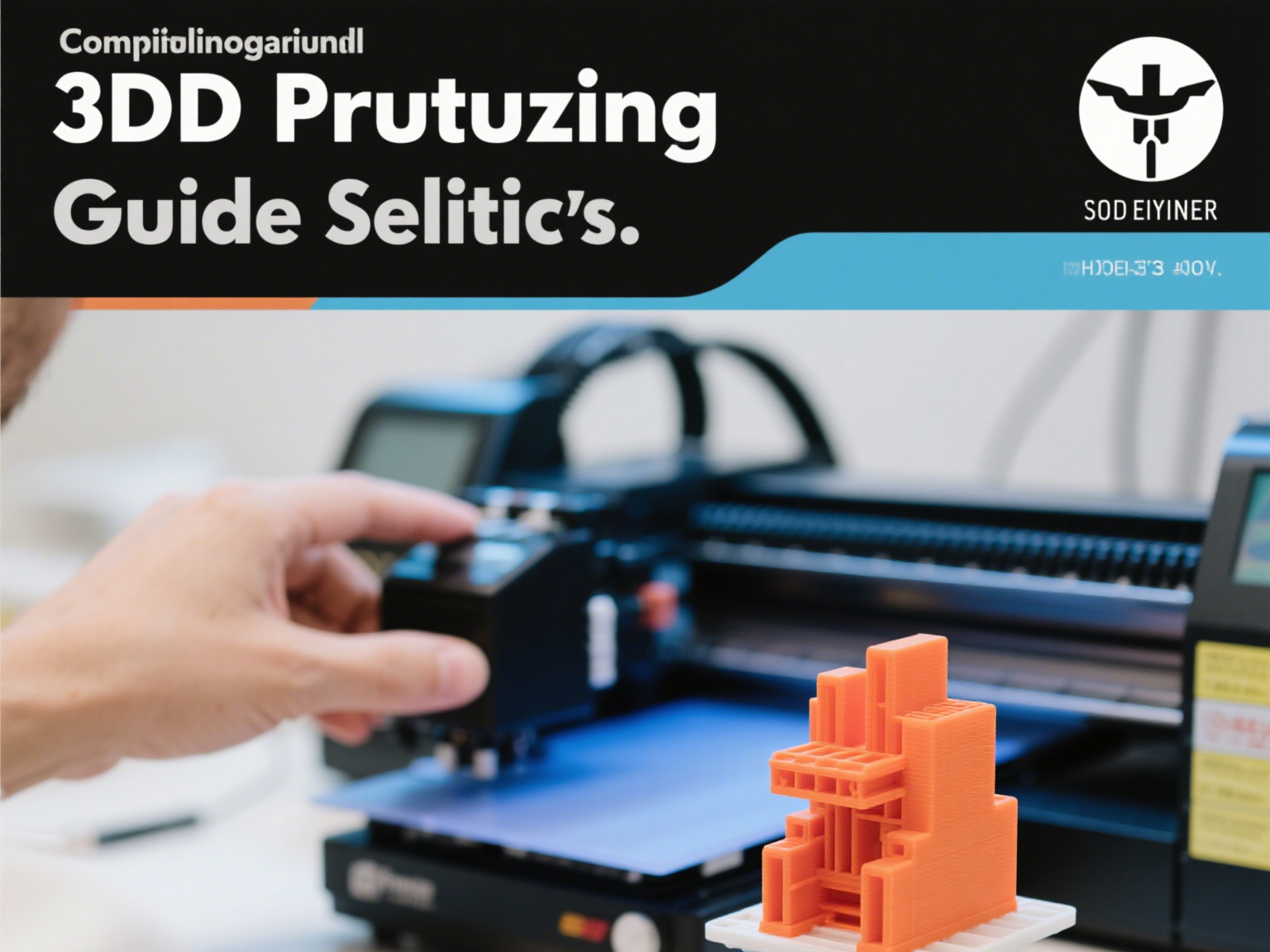
For hardcore tech enthusiasts following the “Geek Leader Chronicle”, 3D printing is an exciting and versatile technology that allows for the creation of custom – made objects. In this “Tech Tutorials and Guides” article, we’ll take you through a comprehensive journey of 3D printing, from the very beginning to the final product.
Understanding the Basics of 3D Printing
- What is 3D Printing?
3D printing, also known as additive manufacturing, is a process of creating three – dimensional objects by layering materials, such as plastic, resin, or metal, based on a digital model. Unlike traditional manufacturing methods that involve subtracting material (like cutting or milling), 3D printing builds objects up layer by layer, offering greater design freedom and the ability to create complex geometries.
- Common 3D Printing Technologies
There are several 3D printing technologies available. Fused Deposition Modeling (FDM) is one of the most popular and affordable methods. It works by heating a thermoplastic filament and extruding it through a nozzle to build the object layer by layer. Stereolithography (SLA) uses a laser to cure liquid resin, creating solid layers. Selective Laser Sintering (SLS) sinters powdered materials, such as nylon, using a laser. Understanding these different technologies will help you choose the right 3D printer for your projects.
Choosing the Right 3D Printer for Your Needs
- Budget Considerations
3D printers come in a wide range of prices. Entry – level FDM printers can cost as little as a few hundred dollars, while high – end industrial printers can cost tens of thousands of dollars. Determine your budget and look for printers that offer the best value within that price range. Consider not only the initial cost of the printer but also the cost of consumables, such as filaments or resins, and potential maintenance costs.
- Printing Volume and Resolution
Think about the size of the objects you want to print. The printing volume of a 3D printer refers to the maximum dimensions of the object it can create. Make sure the printer you choose has a large enough printing volume to accommodate your projects. Resolution is also crucial. Higher resolution printers can create more detailed objects, but they may also be more expensive. Decide on the level of detail you need for your prints and choose a printer accordingly.
- Printing Material Compatibility
Different 3D printers are compatible with different materials. FDM printers are commonly used with thermoplastics like PLA, ABS, and PETG. SLA printers use liquid resins. If you have specific materials in mind for your projects, make sure the printer you select can work with them.
Designing 3D Models for Printing
- Using 3D Modeling Software
To create a 3D model for 3D printing, you’ll need 3D modeling software. Popular options include Tinkercad, which is beginner – friendly and web – based, and Blender, a more advanced open – source software with a steeper learning curve. In Tinkercad, you can start by using pre – built shapes and combining them to create your model. In Blender, you can use tools like sculpting, polygon modeling, and parametric modeling to create highly detailed models.
- Design Principles for 3D Printing
When designing a 3D model for printing, there are some important principles to keep in mind. First, ensure that your model has proper wall thickness. If the walls are too thin, the object may be fragile. Second, consider the orientation of the model during printing. Some parts may need support structures, which can be automatically generated by slicing software but should be minimized if possible to avoid post – processing difficulties. Also, make sure there are no overhangs that are too large, as they may cause the print to fail.
Using 3D Printing Slicing Software
- What is Slicing Software?
Slicing software is a crucial tool in the 3D printing process. It takes your 3D model and slices it into thin layers, generating a G – code file that the 3D printer can understand. Popular slicing software includes Cura (compatible with many FDM printers), PrusaSlicer (specifically designed for Prusa printers but can be used with others), and ChiTuBox (for SLA printers).
- Configuring Slicing Settings
In slicing software, you need to configure various settings. Layer height determines the thickness of each layer in the printed object. A smaller layer height results in a smoother finish but longer print times. Infill percentage affects the internal structure of the object. A higher infill percentage makes the object stronger but also uses more material. You can also set the printing speed, temperature (for FDM printers), and other parameters based on the type of printer and material you’re using.
Preparing for the 3D Printing Process
- Calibrating the 3D Printer
Before starting a print, it’s essential to calibrate your 3D printer. This includes leveling the print bed (for FDM printers) to ensure that the nozzle is at the correct distance from the bed. You may also need to calibrate the extruder to ensure accurate filament extrusion. Follow the manufacturer’s instructions for calibration, as the process can vary depending on the type of printer.
- Loading the Filament or Resin
For FDM printers, load the appropriate filament into the extruder. Make sure the filament is fed smoothly and there are no kinks. For SLA printers, pour the resin into the resin tank, taking care not to spill it.
The 3D Printing Process and Monitoring
- Starting the Print
Once everything is prepared, start the 3D printing process. Send the G – code file to the printer, either via a USB connection or over a network. The printer will start heating up (if it’s an FDM printer) and begin printing the object layer by layer.
- Monitoring the Print
It’s important to monitor the print process. Keep an eye on the printer to make sure there are no issues, such as filament jams (in FDM printers) or resin clogs (in SLA printers). If you notice any problems, you may need to pause the print and troubleshoot. Some printers also have cameras or software that allow you to monitor the print remotely.
Post – Processing Your 3D Prints
- Removing Support Structures
If your print had support structures (which are often the case for complex models), you’ll need to remove them. For FDM prints, you can use tools like pliers or a hobby knife to carefully cut away the supports. In SLA prints, the supports may be more delicate and require more careful removal.
- Sanding and Finishing
To improve the surface finish of your 3D print, you can sand it. Start with a coarse – grit sandpaper to remove any rough edges or bumps, and then gradually move to a finer – grit sandpaper for a smoother finish. You can also use other finishing techniques, such as painting or applying a clear coat, depending on the material and the look you want to achieve.
Troubleshooting Common 3D Printing Issues
- Printing Failures
Common printing failures include the print not sticking to the bed (in FDM printers), which can be caused by a dirty bed or incorrect bed leveling. Another issue is layer shifting, which may be due to loose belts or a problem with the printer’s motor. Analyze the symptoms of the failure and refer to online forums, the printer’s user manual, or community resources to find solutions.
- Quality Issues
If your print has quality issues, such as rough surfaces or holes, it could be due to incorrect slicing settings, problems with the filament or resin, or issues with the printer’s hardware. Adjust the slicing settings, check the quality of the materials, and make sure the printer is in good working condition.
In conclusion, 3D printing is a fascinating technology that offers endless possibilities. By following this comprehensive guide, you’ll be well – equipped to start your 3D printing journey, from choosing the right printer to creating high – quality 3D prints. Remember, practice makes perfect, and don’t be afraid to experiment and learn from your mistakes.










暂无评论内容